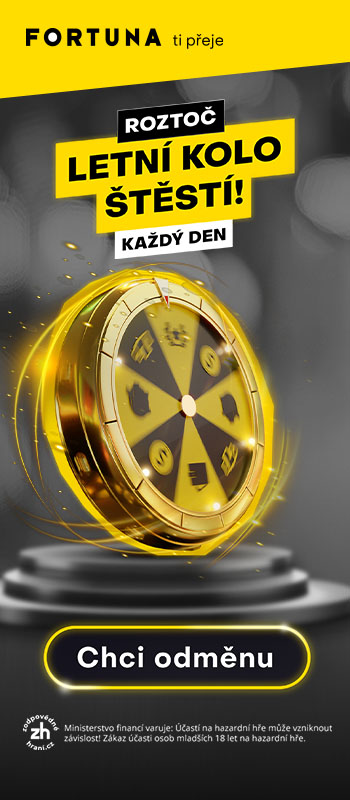|
Vyzvedni si speciální poker bonus v podobě tři vstupenek do pokerového turnaje pro nově registrované hráče v hodnotě €10 a navíc 500 Kč na sázky a casino. Bonus si vyzvedni zde - vyzvednout speciální bonus |
Aktuálně
Pavel Taška Kellner: Dost bylo lagování. Otevřený dopis PokerStars
 07. 04. 2020
07. 04. 2020 6
6Představte si svět, v němž hrajete svoji oblíbenou hru - v tomto případě poker - a každé rozhodnutí, které učiníte, se projeví až se zpožděním 5 až 10 sekund. Tak tedy: vítejte v České republice. Je to víceméně stejné, jako hraní CS (Counter Strike) 0.6 v roce 2005 na kabelovém modemu s pingem 200-400, i tyhle časy si pamatuji. Letos mi bude 35 let a hraní online her je něčím, co jsem si po celé ty roky skutečně užíval. Ale tento otevřený dopis není o mně, je o každém jednotlivém českém hráči, který hraje na PokerStars.
Možná zažíváme další boom online pokeru, i okolnosti spojené se šířením koronaviru po celém světě jsou opravdu smutné. Traffic je nicméně vysoký, prizepooly jsou obrovské, hráčská pole jsou větší a snadnější - klidně by šlo říci, že to je snem každého hráče, jen trefit tu velkou výhru, že? Nu, ve skutečnosti ne. V posledních týdnech se hře na PokerStars vyhýbám, protože je to téměř nehratelné. Jednou věcí je, když je s velkou a několik měsíců trvající reklamou uspořádán výroční turnaj; pak se dá očekávat, že při účasti té spousty hráčů bude připojení občas lagovat. To se však poslední dobou ve špičce děje každodenně a je toho už příliš.

Víte, připomíná mi to, jako byste ztratili paži, ruku, zrak, sluch či něco jiného. Dokud je máte, takových věcí si nevážíte, protože jejich každodenní používání je pro vás přirozené. Pro nás, české hráče, to však poslední dobou bylo velmi podobné. Zkuste třeba hrát svou levou rukou, abyste měli nějakou představu.
Součástí rodiny PokerStars.eu jsme byli až do roku 2017, pak ale přišla regulace, online poker byl zlegalizován a my jsme měli to štěstí, že po několika měsících se na trh vrátily PokerStars.cz. Hurá, sláva, viďte? Ne, znovu vlastně ani ne... Nemůžeme hrát satelity, turnaje s rakem nižším 5 % většinu hyper-turbo eventů, Spin and Go a tak dále, pořád dokola. Tahle kapitola nicméně souvisí s naším zákonodárstvím, které je, jaké je. I tak jsme mohli hrát a většina z nás si to i po těch letech užívala, mě nevyjímaje.

Konečně se dostávám k pointě tohoto dopisu - a tou je, že nám bylo předhozeno smetí, nebo jakkoli to nazvete. Mluvím o pokerovém klientu, respektive jeho české verzi. Jak je možné, že v 21. století hra laguje, když je online 130 až 250 tisíc lidí? To je prakticky stejné množství, jako před před lety, nebo alespoň tak tehdejší traffic popisují články. Já tedy si na žádné potíže s lagováním či připojením z roku 2015 nevzpomínám. Jednou z věcí, kterou jsem měl na klientu PokerStars vždy opravdu rád, bylo to, že běžel hladce. Nevím, co se pokazilo v roce 2020, ale určitě to není kvůli internetu, poskytovatelům nebo přetížení. PokerStars.cz musí mít nějaké technické potíže, to je jisté! Hovořil jsem se svými pokerovými přáteli tady v Česku a stěžují si všichni, ale přitom stále hrají - odevzdávají rake, nechávají se sežrat blindy, přicházejí o timebanky, hrají se zpožděním. Láska dokáže být slepá - nebo bych měl říci, že láska JE slepá? Od lidí hrajících se zahraničí jsem o žádných problémech neslyšel. Zvláštní, že?
Pokud jste streamer, youtuber, grinder, občasný hráč nebo prostě jenom milujete tuhle hru, udělejte nám, prosím, jednu laskavost. Sdílejte tento dopis a doufejme, že jednou si zde v České republice znovu zahrajeme online poker v adekvátních podmínkách.
Moc vám všem děkuji, hodně sil.
- Pavel „Taška“ Kellner
Originální příspěvek naleznete na Taškově facebookovém profilu, sdílení do zahraničí je vítáno.
« Zpět
Leo Margets letos píše historii. Poprvé po 30 letech a vůbec poprvé v moderní éře usedne žena k finálovému stolu Main Eventu WSOP. A Leo si to rozhodně nepřišla jen vysedět. Na kontě má více než 2 milony dolarů z pokeru nebo vítězství ve španělské verzi Zrádců – známé reality show – není to žádné ořezávátko.
 15. 07. 2025
15. 07. 2025Video
Spolupracujeme